What type of Wire Transfer is being reviewed?
OnBase Wire: Retail Workflow
After receiving a Wire Approval Notification email, complete the following:
What is the decision of the wire?
OnBase Wire: Retail Workflow
After receiving the Wire Approval Notification email, complete the following:
- Select Approved in the Tasks options.
-
In the Note Text box, add a comment with any notes to support the approval decision.
- Example: Funds seasoned since 01/01/2022. Called title the company at (512) 512-1234 and confirmed wire instructions with John Doe.
- Select OK to finalize the approval. This will send the wire to Payments and Operations for processing.
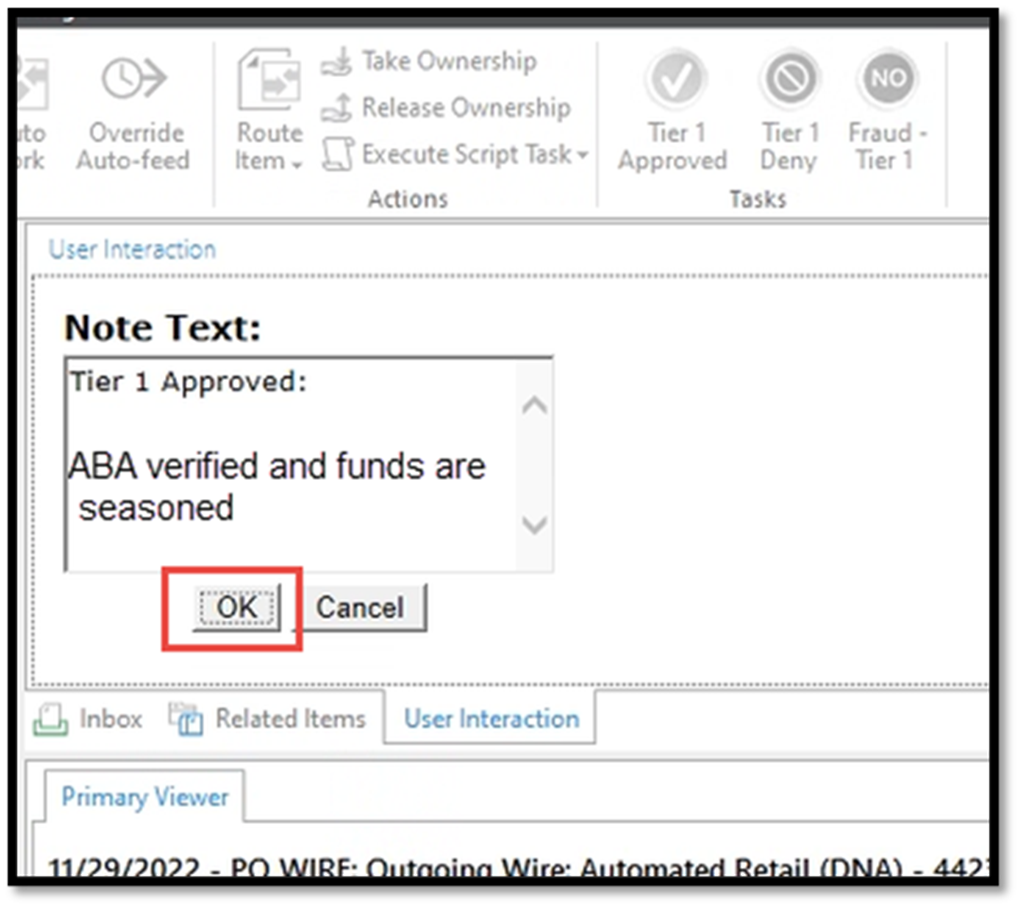
The Deny option would be utilized if the Wire Transfer Request should NOT be processed.
- Select Deny in the Tasks options.
-
In the Note Text box, add a detailed comment explaining the denial reason.
- Example: Declined due to funds not being available in the account.
- Select OK to finalize the denial.
NOTE: If the denial was due to incorrect or incomplete information being documented, please reach out to the submitting teammate to inform them of the denial and obtain a revised form, if applicable.
The Fraud option would be utilized if there are any concerns regarding a Wire Transfer Request. This will route the request to Fraud Support for additional review to aid in the decisioning of the request.
- Select Fraud in the Tasks options.
-
In the Note Text box, add a detailed comment explaining the concern regarding the wire.
- Example: Funds were deposited today by check and are being wired to an individual as a “gift.”
- Select OK to finalize the comment. This will send the wire to Fraud Support for additional review.
NOTE: Fraud Support will complete their own assessment of the Wire Transfer Request. After the review is complete, they will either deny the wire transfer, or send it back to the applicable approval queue with a detailed note explaining their successful verification.
NOTE: International Wires are NOT processed in OnBase. All international wires will need to be manually reviewed, approved, and sent for processing.
-
In-Branch International Wires
- The retail teammate will complete the Wire Transfer Request in branch.
- The Wire Transfer Request form will print out and need to be provided to Retail Leadership for review.
-
Remote Interational Wires
- The service agent will complete the verification of the Wire Transfer Request form from DocuSign.
- The service agent will email the Wire Transfer Request form to their Leadership for review.
- For additional information on the remote wire process, please visit the Remote IC Wire Transfers article.
Remote International Wires
- After the request has been reviewed and the decision has been made to approve it, the reviewing manager should respond to the email request, stating that the wire has been approved for processing.
- Once the Service Agent receives the approval, they will submit the form to Payments and Operations through a DNA Activity (Wire Request) for processing.